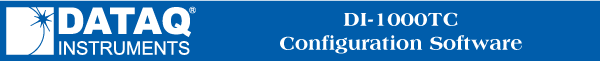
|
|
| Configure > Setup | Previous | Next |
Configure > Setup or ![]() in the toolbox.
in the toolbox.
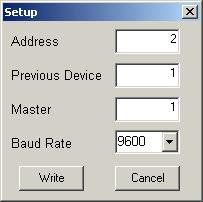
You will need to setup every DI-1000 you are going to use. Each DI-1000 is automatically assigned a unique address which identifies it when connected in a system with multiple DI-1000 devices. Legal values for the address are from 1 to 128. In the above dialog box:
"Address" will be the address of the device you are currently setting up.
"Previous Device" is the address of the previous device in the chain of devices.
"Master" is the address of the master device of the chain.
In the graphic above, the Address of the current device is 2. By looking at "Previous Device", we see that the address of the previous device in the chain is 1. By looking at "Master", we can also see that this previous device is the master device in the chain.
The DI-1000 devices can be programmed with a Baud Rate from 4800 to 115200. Baud rate is dependent on the speed of your computer and the number of channels you have chained together. Every DI-1000 in a chain must have the same Baud Rate. The default baud rate is 9600.
Pressing the "Write" button will write the values to memory in the DI-1000. The new values will take effect the next time the DI-1000 is powered up.